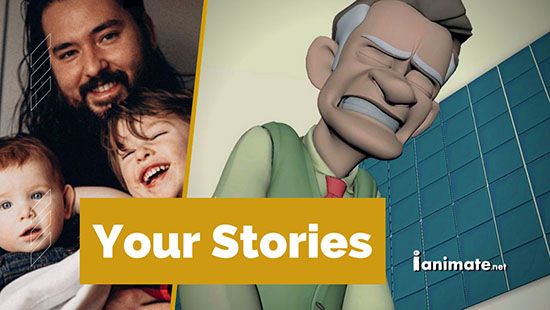MotionBuilder software: Essential for 3D Character Animation
Article by Richard Arroyo & iAnimate Team
MotionBuilder software has revolutionized the way we bring characters to life in the animation industry. We've seen firsthand how its real-time animation capabilities and seamless motion capture integration can transform the production pipeline. It's not just a tool; it's a storytelling powerhouse that allows animators to push the boundaries of what's possible in interactive entertainment.
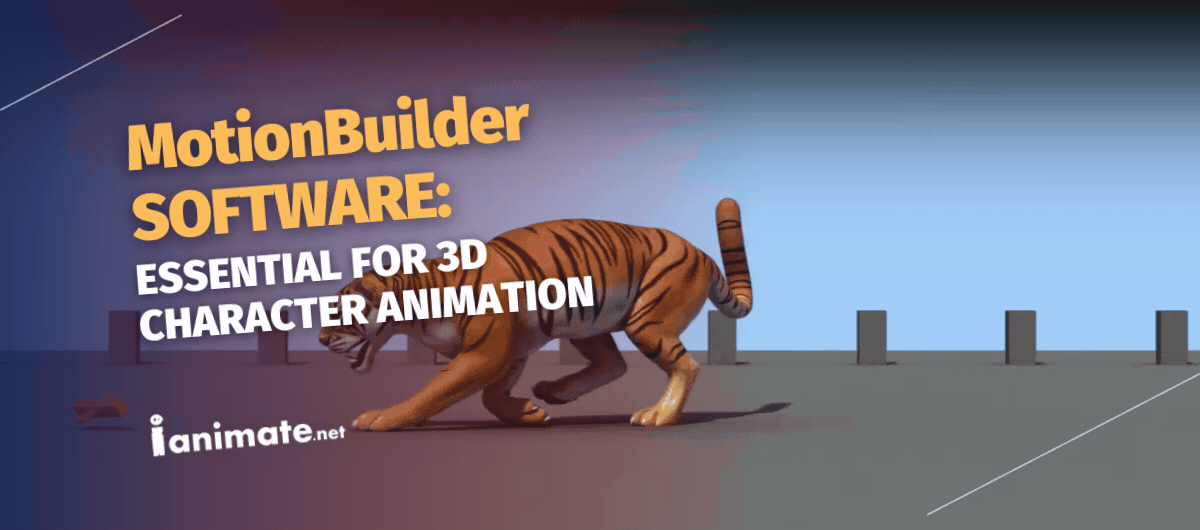
Hey there, fellow animation enthusiasts! Ever felt like your characters move like robots from the 80s?
Well, let me spill the beans on how MotionBuilder software is changing the game. Real-time animation and motion capture integration in MotionBuilder is like having a digital puppet show, but way cooler. Imagine you're puppeteering a character, but instead of strings, you're using your own body.
That's the magic of motion capture in MotionBuilder. You move, your character moves - it's that simple and instant.
But here's where it gets really fun:
- You can tweak and tune animations on the fly
- Mix and match different motions like a DJ mixing tracks
- See your character come to life in real time, no waiting around
It's like being an animation wizard but without the pointy hat and wand. Now, you might be thinking, "Sounds great, but is it hard to learn?" Nope! It's user-friendly, even for us not-so-techy folks. And the best part? This real-time goodness helps us create super realistic animations without breaking a sweat. Remember that coffee-spitting scene in your favorite game? Yep, probably MotionBuilder at work. It's a game-changer for creating lifelike movements, whether it's a subtle eyebrow raise or a full-on parkour sequence.
Want to level up your animation skills with MotionBuilder? iAnimate offers top-notch online training to help you master these tools. Trust me, once you get the hang of it, you'll be bringing characters to life faster than you can say "motion capture". So, ready to dive into the world of real-time animation? Your characters (and your sanity) will thank you!
Advanced Animation Tools
Ever felt like your characters are as stiff as a board? Well, let's chat about the cool gadgets in MotionBuilder software's toolbox. MotionBuilder's advanced animation tools are like a Swiss Army knife for character animators. Imagine having a magic wand that can make your characters move, emote, and even defy gravity!
Let's break down some of these nifty tools:
- Skeletal Animation: It's like playing with a digital puppet.
- Facial Animation: Make your characters talk without looking like ventriloquist dummies.
- Nonlinear Editing: Mix and match animations like DJ spinning tracks.
- Physics Simulation: Make your characters move like they actually know how gravity works.
Now, you might be thinking, "Sounds complicated. Do I need a Ph.D. to use this stuff?" Nope! It's easier than you'd think. At iAnimate, we use these tools to bring game characters to life. Remember that time your character stumbled realistically after a big jump? That's the physics simulation working its magic. Or when a character's face showed genuine shock at a plot twist? Yep, facial animation tools are at play. These tools let us create characters that move and react like real people (or aliens, or mythical creatures - whatever floats your boat). It's like being a digital puppeteer, but way cooler and with less tangled strings. And the best part? You can learn all this stuff!
iAnimate offers top-notch online training to help you master advanced animation software. Soon, you'll be crafting animations smoother than a buttered-up slide. So, ready to level up your animation game with MotionBuilder software? Your characters are waiting to break free from their robotic moves!
Industry Demand and Professional Relevance
Worried about job prospects in the animation world? Let's chat about how MotionBuilder software is shaking things up in the industry. MotionBuilder isn't just another tool - it's like the Swiss Army knife of animation. Studios are always on the hunt for animators who can wield this digital magic wand.
Why? Because MotionBuilder makes life easier for everyone:
- It speeds up animation workflows
- Helps create more realistic movements
- Plays nice with other software
At studios, recruiters are always excited to see "MotionBuilder expert" on a resume. It's like finding a unicorn in a field of horses - rare and valuable!
But here's the kicker, MotionBuilder skills can open doors in many industries:
- Video games (obviously!)
- Movies and TV shows
- Commercials and ads
- Even virtual reality experiences
It's not just for making cool game characters anymore. Imagine using MotionBuilder to create a virtual fashion show or a digital museum tour. The possibilities are as endless as your imagination! Now, you might be thinking, "Sounds great, but how do I get these skills?" Good news! Places like iAnimate offer top-notch online training in MotionBuilder. Learning this software can give your career a serious boost. It's like strapping a rocket to your resume! So, ready to become the animation wizard studios are looking for? With MotionBuilder in your toolkit, you'll be in high demand faster than you can say "render"!
User-Friendly Interface and Workflow
Ever looked at fancy animation software and thought, "Yikes, that looks complicated!"? Well, let me tell you about MotionBuilder software's secret superpower: it's actually pretty friendly! Sure, MotionBuilder has all these cool, advanced tools, but it's also designed to be your pal. It's like having a sports car that's as easy to drive as a golf cart.
Here's why MotionBuilder's interface is a breath of fresh air:
- Clean layout: Everything's where you'd expect it to be
- Customizable workspace: Arrange it how you like, just like your desk
- Visual feedback: See changes in real-time, no guessing games
We've seen newbies pick up MotionBuilder faster than you can say "animate"! The workflow in MotionBuilder is smooth like butter on a hot pancake.
It's designed to make your animation journey a breeze:
- Drag-and-drop features: Move stuff around like you're playing with Legos
- Quick shortcuts: Zoom through tasks like a pro
- Seamless integration: Works well with other software, no fights!
Remember struggling with other software, feeling like you're solving a Rubik's cube blindfolded MotionBuilder says, "No more of that nonsense!" It's all about making your life easier, so you can focus on creating awesome animations. Now, you might be thinking, "Sounds too good to be true. What's the catch?" No catch! Just a well-designed tool that respects your time and creativity. Want to see for yourself? iAnimate offers great online courses to get you started. Soon, you'll be navigating MotionBuilder like a pro, wondering why you ever found it intimidating. So, ready to make friends with software that won't give you a headache? MotionBuilder is waiting to simplify your animation life!
Storytelling Capabilities in Animation
Ever watched a game cutscene and felt all the feels? That's where MotionBuilder software's storytelling magic comes in. MotionBuilder isn't just about making things move - it's about making audiences feel. It's like having a digital puppet show where you're the puppet master and the storyteller.
Here's how MotionBuilder helps you weave tales that stick:
- Facial animations: Make characters emote like real people
- Body language tools: Tell stories without words
- Timeline features: Craft your narrative beat by beat
Remember that heartbreaking moment in your favorite game? Yep, MotionBuilder probably helped create those digital tears. But it's not just about sad moments.
MotionBuilder helps with all kinds of storytelling:
- Action scenes: Make fights look epic and feel impactful
- Quiet moments: Capture subtle emotions in character interactions
- Comedic timing: Nail those funny moments with perfect animations
Think of MotionBuilder as your storytelling sidekick. It gives you the tools to make characters that feel alive and relatable. Now, you might be wondering, "Do I need to be Shakespeare to use this?" Nope! MotionBuilder is here to enhance your storytelling, not replace it. It's like having a really smart pencil - the stories still come from you. Want to learn how to tell better stories with MotionBuilder? iAnimate offers awesome online courses to help you become a digital storyteller. Soon, you'll be crafting narratives that keep audiences glued to their screens. Ready to make your animations talk without saying a word? MotionBuilder is waiting to help you tell stories that stick!
FAQs
Q1: Is MotionBuilder software difficult to learn for beginners?
A: Not at all! While MotionBuilder has advanced features, it's designed with a user-friendly interface. Many beginners find it intuitive to use. With its visual feedback and customizable workspace, you can start creating animations sooner than you might think. Online training courses, like those offered by iAnimate, can help you get up to speed quickly.
Q2: How can MotionBuilder improve my animation workflow?
A: MotionBuilder streamlines your workflow in several ways. Its real-time animation capabilities let you see changes instantly. The nonlinear editing tools allow for easy blending and sequencing of animations. Plus, it integrates well with other software, making it a versatile tool in your animation pipeline. Many animators report significant increases in productivity after mastering MotionBuilder.
Q3: What industries use MotionBuilder?
A: MotionBuilder is widely used across various industries. It's a staple in video game development, film and television production, and commercial advertising. It's also gaining traction in emerging fields like virtual reality experiences and digital installations. Basically, if it involves 3D character animation, there's a good chance MotionBuilder is involved.
Q4: How does MotionBuilder handle motion capture data?
A: MotionBuilder excels at working with motion capture data. It can import data from various mocap systems and allows for real-time manipulation of that data. You can easily clean up, blend, and modify mocap performances within the software. This makes it a powerful tool for creating realistic character movements based on live performances.
Q5: Can MotionBuilder help with storytelling in animation?
A: Absolutely! MotionBuilder isn't just about technical animation - it's a storytelling tool too. Its advanced facial animation features let you create expressive characters. The software's real-time capabilities allow for nuanced performance adjustments. Whether you're crafting an emotional cinematic or a comedic game sequence, MotionBuilder provides the tools to bring your story to life through animation.