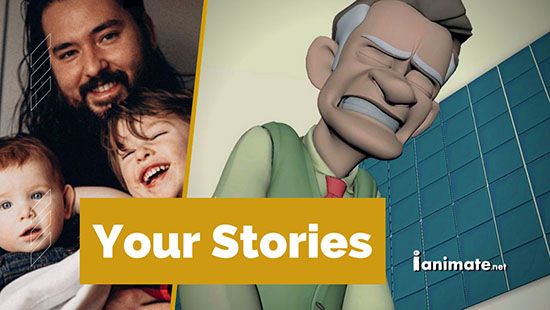Cookies & Privacy
This website uses cookies to ensure best user experience. By visiting and using this website you agree to our Cookies & Privacy policies.
Cookies & Privacy: Options
We use cookies to deliver and maintain our site and services, protect against spam, fraud, and abuse.

These cookies are used exclusively by our site and are known as 'first-party cookies'. They ensure essential functions, such as the signup and login system, without which you would be unable to use our website. Therefore, they cannot be deactivated.
Options
Cancel
Confirm
Reject all
Accept all