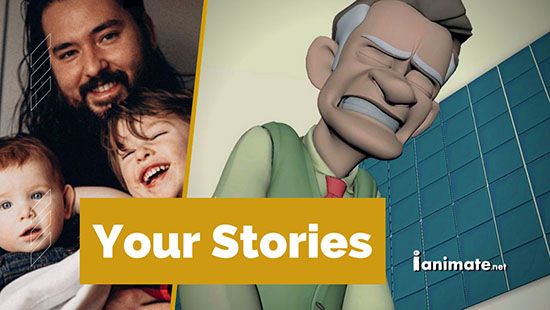Introduction to Game Animation
Game Animation Principles
This workshop teaches gameplay animation from a technical and creative perspective. Topics include state machines, animation systems, locomotion, blendspaces, prop integration, and custom mechanics. Develop a technical mindset, enhance problem-solving skills, and create a gameplay-focused animation demo reel.
11 week access to:
- Live & Recorded Classes
- Extra Lectures by Jason Ryan, CineSite Animation Director.
- Feature Rigs
What to expect in this Workshop

What to expect in this Workshop
Enhance your skills with this workshop, designed to guide you through the intricacies of gameplay animation from both a technical and creative perspective. We’ll dive deep into foundational concepts and then bring them to life by building gameplay systems with Unreal Engine 5—one of the most iconic tools in the industry. Embark on the next stage of your craft, where you’ll learn to use animation as a powerful tool to enhance gameplay.
Week-by-Week Topic
Kick off by diving into animation fundamentals, covering state machines and core animation systems used in game development.
Set up your Unreal Engine environment, preparing the tools and resources needed for gameplay animation.
Body Mechanics is arguably one of the most important concepts an animator needs to learn. To master body mechanics, is to deeply understand how and why a character moves the way it does and touches on a wide variety of topics including physics and anatomy. We'll discuss the most important poses to consider when dealing with a character action like a jump.
Assignment: The Hop Block- This intro to body mechanics assignment uses a highly simplified rig so we can focus on the core concepts without getting distracted by too many extra details. We'll use this simple rig to animate a basic hop. This hop assignment is broken down into two parts. This first part requires you to shoot your own reference, identify the core poses and recreate the poses using the rig in Maya. Feedback will then be given on the blocked out poses before polishing the animation.
A continuation of Part 1.
Assignment: The Hop Polish- As a continuation to Part 1, we'll now get into breaking the animation down with more poses, spending some time in the graph editor to control the interpolation between the poses and then polish things off with adding overlapping action and other final details.
We'll discuss game animation at a high level and where/how it fits into a game production as a whole. We'll be using Unreal Engine 5, so we'll also take a high level tour of the interface and core concepts like BluePrints. We'll be looking at the concept of "idle" animations and why it's so important to start with them when developing a game character.
Assignment: Game Idle - Our first assignment will be to come up with an idle pose and animation for our Lisa character and integrate it into our game project.
The next logical feature to add to our character is a run. We'll discuss core concepts regarding run cycles and how they are typically implemented into a game.
Assignment Game Run Cycle- after creating a rough version of our run cycle, we'll get it integrated into the game project.
To fill out the core feature set of our character, we'll need a jump. We'll use only poses for this one as a means to introduce everyone to the concept of "procedural animation" inside of a game engine.
Assignment: Game Jump - animate and integrate a jump in our game project.
Now that we have some basic actions our character can do (eg idle, run around and jump) it's time to add something from scratch. We'll build out a dodge roll feature using both the Character and Animation Blueprints in Unreal Engine.
Assignment: Game Action (Dodge Roll)- we'll need to find some good reference to breakdown and animate a combat roll and integrate it into our game projects.
The class will vote on a handful of possible animation related features for our game project. The winning vote will require homework for the week and we'll cover how to integrate the feature the following week.
Assignment: New Feature 1 - To be voted on.
The class will vote again on the next new feature to be added to the game project.
Assignment: New Feature 2 - To be voted on.